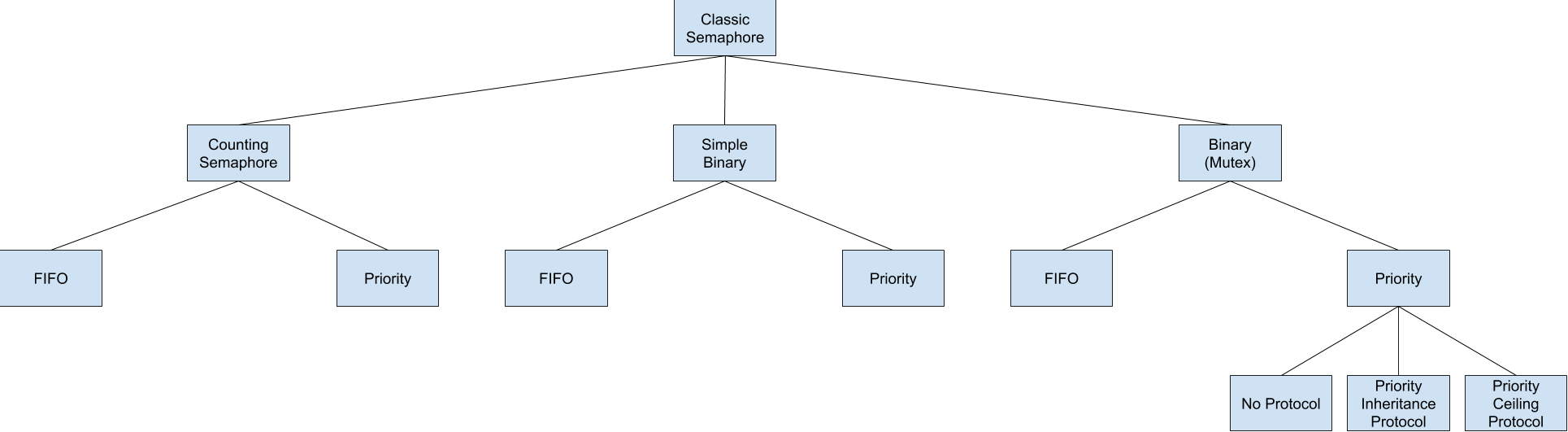12. Semaphore Manager¶
12.1. Introduction¶
The semaphore manager utilizes standard Dijkstra counting semaphores to provide synchronization and mutual exclusion capabilities. The directives provided by the semaphore manager are:
rtems_semaphore_create - Create a semaphore
rtems_semaphore_ident - Get ID of a semaphore
rtems_semaphore_delete - Delete a semaphore
rtems_semaphore_obtain - Acquire a semaphore
rtems_semaphore_release - Release a semaphore
rtems_semaphore_flush - Unblock all tasks waiting on a semaphore
rtems_semaphore_set_priority - Set priority by scheduler for a semaphore
12.2. Background¶
A semaphore can be viewed as a protected variable whose value can be modified
only with the rtems_semaphore_create, rtems_semaphore_obtain, and
rtems_semaphore_release directives. RTEMS supports both binary and
counting semaphores. A binary semaphore is restricted to values of zero or one,
while a counting semaphore can assume any non-negative integer value.
A binary semaphore (not a simple binary semaphore) can be used to control
access to a single resource. In particular, it can be used to enforce mutual
exclusion for a critical section in user code (mutex). In this instance, the
semaphore would be created with an initial count of one to indicate that no
task is executing the critical section of code. Upon entry to the critical
section, a task must issue the rtems_semaphore_obtain directive to prevent
other tasks from entering the critical section. Upon exit from the critical
section, the task that obtained the binary semaphore must issue the
rtems_semaphore_release directive to allow another task to execute the
critical section. A binary semaphore must be released by the task that
obtained it.
A counting semaphore can be used to control access to a pool of two or more
resources. For example, access to three printers could be administered by a
semaphore created with an initial count of three. When a task requires access
to one of the printers, it issues the rtems_semaphore_obtain directive to
obtain access to a printer. If a printer is not currently available, the task
can wait for a printer to become available or return immediately. When the
task has completed printing, it should issue the rtems_semaphore_release
directive to allow other tasks access to the printer.
Task synchronization may be achieved by creating a semaphore with an initial
count of zero. One task waits for the arrival of another task by issuing a
rtems_semaphore_obtain directive when it reaches a synchronization point.
The other task performs a corresponding rtems_semaphore_release operation
when it reaches its synchronization point, thus unblocking the pending task.
12.2.1. Nested Resource Access¶
Deadlock occurs when a task owning a binary semaphore attempts to acquire that same semaphore and blocks as result. Since the semaphore is allocated to a task, it cannot be deleted. Therefore, the task that currently holds the semaphore and is also blocked waiting for that semaphore will never execute again.
RTEMS addresses this problem by allowing the task holding the binary semaphore
to obtain the same binary semaphore multiple times in a nested manner. Each
rtems_semaphore_obtain must be accompanied with a
rtems_semaphore_release. The semaphore will only be made available for
acquisition by other tasks when the outermost rtems_semaphore_obtain is
matched with a rtems_semaphore_release.
Simple binary semaphores do not allow nested access and so can be used for task synchronization.
12.2.2. Priority Inheritance¶
RTEMS supports priority inheritance for local, binary semaphores that use the priority task wait queue blocking discipline. In SMP configurations, the O(m) Independence-Preserving Protocol (OMIP) is used instead.
12.2.3. Priority Ceiling¶
RTEMS supports priority ceiling for local, binary semaphores that use the priority task wait queue blocking discipline.
12.2.4. Multiprocessor Resource Sharing Protocol¶
RTEMS supports the Multiprocessor Resource Sharing Protocol (MrsP) for local, binary semaphores that use the priority task wait queue blocking discipline. In uniprocessor configurations, the Immediate Ceiling Priority Protocol (ICPP) is used instead.
12.2.5. Building a Semaphore Attribute Set¶
In general, an attribute set is built by a bitwise OR of the desired attribute components. The following table lists the set of valid semaphore attributes:
|
tasks wait by FIFO (default) |
|
tasks wait by priority |
|
restrict values to 0 and 1 |
|
no restriction on values (default) |
|
restrict values to 0 and 1, do not allow nested access, allow deletion of locked semaphore. |
|
do not use priority inheritance (default) |
|
use priority inheritance |
|
do not use priority ceiling (default) |
|
use priority ceiling |
|
do not use Multiprocessor Resource Sharing Protocol (default) |
|
use Multiprocessor Resource Sharing Protocol |
|
local semaphore (default) |
|
global semaphore |
Attribute values are specifically designed to be mutually exclusive, therefore
bitwise OR and addition operations are equivalent as long as each attribute
appears exactly once in the component list. An attribute listed as a default
is not required to appear in the attribute list, although it is a good
programming practice to specify default attributes. If all defaults are
desired, the attribute RTEMS_DEFAULT_ATTRIBUTES should be specified on this
call.
This example demonstrates the attribute_set parameter needed to create a local
semaphore with the task priority waiting queue discipline. The attribute_set
parameter passed to the rtems_semaphore_create directive could be either
RTEMS_PRIORITY or RTEMS_LOCAL | RTEMS_PRIORITY. The attribute_set
parameter can be set to RTEMS_PRIORITY because RTEMS_LOCAL is the
default for all created tasks. If a similar semaphore were to be known
globally, then the attribute_set parameter would be RTEMS_GLOBAL |
RTEMS_PRIORITY.
Some combinatinos of these attributes are invalid. For example, priority ordered blocking discipline must be applied to a binary semaphore in order to use either the priority inheritance or priority ceiling functionality. The following tree figure illustrates the valid combinations.
12.2.6. Building a SEMAPHORE_OBTAIN Option Set¶
In general, an option is built by a bitwise OR of the desired option
components. The set of valid options for the rtems_semaphore_obtain
directive are listed in the following table:
|
task will wait for semaphore (default) |
|
task should not wait |
Option values are specifically designed to be mutually exclusive, therefore
bitwise OR and addition operations are equivalent as long as each attribute
appears exactly once in the component list. An option listed as a default is
not required to appear in the list, although it is a good programming practice
to specify default options. If all defaults are desired, the option
RTEMS_DEFAULT_OPTIONS should be specified on this call.
This example demonstrates the option parameter needed to poll for a semaphore.
The option parameter passed to the rtems_semaphore_obtain directive should
be RTEMS_NO_WAIT.
12.3. Operations¶
12.3.1. Creating a Semaphore¶
The rtems_semaphore_create directive creates a binary or counting semaphore
with a user-specified name as well as an initial count. If a binary semaphore
is created with a count of zero (0) to indicate that it has been allocated,
then the task creating the semaphore is considered the current holder of the
semaphore. At create time the method for ordering waiting tasks in the
semaphore’s task wait queue (by FIFO or task priority) is specified.
Additionally, the priority inheritance or priority ceiling algorithm may be
selected for local, binary semaphores that use the priority task wait queue
blocking discipline. If the priority ceiling algorithm is selected, then the
highest priority of any task which will attempt to obtain this semaphore must
be specified. RTEMS allocates a Semaphore Control Block (SMCB) from the SMCB
free list. This data structure is used by RTEMS to manage the newly created
semaphore. Also, a unique semaphore ID is generated and returned to the
calling task.
12.3.2. Obtaining Semaphore IDs¶
When a semaphore is created, RTEMS generates a unique semaphore ID and assigns
it to the created semaphore until it is deleted. The semaphore ID may be
obtained by either of two methods. First, as the result of an invocation of
the rtems_semaphore_create directive, the semaphore ID is stored in a user
provided location. Second, the semaphore ID may be obtained later using the
rtems_semaphore_ident directive. The semaphore ID is used by other
semaphore manager directives to access this semaphore.
12.3.3. Acquiring a Semaphore¶
The rtems_semaphore_obtain directive is used to acquire the
specified semaphore. A simplified version of the rtems_semaphore_obtain
directive can be described as follows:
If the semaphore’s count is greater than zero then decrement the semaphore’s count else wait for release of semaphore then return SUCCESSFUL.
When the semaphore cannot be immediately acquired, one of the following situations applies:
By default, the calling task will wait forever to acquire the semaphore.
Specifying
RTEMS_NO_WAITforces an immediate return with an error status code.Specifying a timeout limits the interval the task will wait before returning with an error status code.
If the task waits to acquire the semaphore, then it is placed in the semaphore’s task wait queue in either FIFO or task priority order. If the task blocked waiting for a binary semaphore using priority inheritance and the task’s priority is greater than that of the task currently holding the semaphore, then the holding task will inherit the priority of the blocking task. All tasks waiting on a semaphore are returned an error code when the semaphore is deleted.
When a task successfully obtains a semaphore using priority ceiling and the priority ceiling for this semaphore is greater than that of the holder, then the holder’s priority will be elevated.
12.3.4. Releasing a Semaphore¶
The rtems_semaphore_release directive is used to release the specified
semaphore. A simplified version of the rtems_semaphore_release directive
can be described as follows:
If there are no tasks are waiting on this semaphore then increment the semaphore’s count else assign semaphore to a waiting task and return SUCCESSFUL.
If this is the outermost release of a binary semaphore that uses priority
inheritance or priority ceiling and the task does not currently hold any other
binary semaphores, then the task performing the rtems_semaphore_release
will have its priority restored to its normal value.
12.3.5. Deleting a Semaphore¶
The rtems_semaphore_delete directive removes a semaphore from the system
and frees its control block. A semaphore can be deleted by any local task that
knows the semaphore’s ID. As a result of this directive, all tasks blocked
waiting to acquire the semaphore will be readied and returned a status code
which indicates that the semaphore was deleted. Any subsequent references to
the semaphore’s name and ID are invalid.
12.4. Directives¶
This section details the semaphore manager’s directives. A subsection is dedicated to each of this manager’s directives and describes the calling sequence, related constants, usage, and status codes.
12.4.1. SEMAPHORE_CREATE - Create a semaphore¶
- CALLING SEQUENCE:
rtems_status_code rtems_semaphore_create( rtems_name name, uint32_t count, rtems_attribute attribute_set, rtems_task_priority priority_ceiling, rtems_id *id );
- DIRECTIVE STATUS CODES:
RTEMS_SUCCESSFULsemaphore created successfully
RTEMS_INVALID_NAMEinvalid semaphore name
RTEMS_INVALID_ADDRESSidis NULLRTEMS_TOO_MANYtoo many semaphores created
RTEMS_NOT_DEFINEDinvalid attribute set
RTEMS_INVALID_NUMBERinvalid starting count for binary semaphore
RTEMS_TOO_MANYtoo many global objects
- DESCRIPTION:
This directive creates a semaphore which resides on the local node. The created semaphore has the user-defined name specified in name and the initial count specified in count. For control and maintenance of the semaphore, RTEMS allocates and initializes a SMCB. The RTEMS-assigned semaphore id is returned in id. This semaphore id is used with other semaphore related directives to access the semaphore.
Specifying PRIORITY in attribute_set causes tasks waiting for a semaphore to be serviced according to task priority. When FIFO is selected, tasks are serviced in First In-First Out order.
- NOTES:
This directive may cause the calling task to be preempted due to an obtain and release of the object allocator mutex.
The priority inheritance and priority ceiling algorithms are only supported for local, binary semaphores that use the priority task wait queue blocking discipline.
The following semaphore attribute constants are defined by RTEMS:
RTEMS_FIFOtasks wait by FIFO (default)
RTEMS_PRIORITYtasks wait by priority
RTEMS_BINARY_SEMAPHORErestrict values to 0 and 1
RTEMS_COUNTING_SEMAPHOREno restriction on values (default)
RTEMS_SIMPLE_BINARY_SEMAPHORErestrict values to 0 and 1, block on nested access, allow deletion of locked semaphore.
RTEMS_NO_INHERIT_PRIORITYdo not use priority inheritance (default)
RTEMS_INHERIT_PRIORITYuse priority inheritance
RTEMS_NO_PRIORITY_CEILINGdo not use priority ceiling (default)
RTEMS_PRIORITY_CEILINGuse priority ceiling
RTEMS_NO_MULTIPROCESSOR_RESOURCE_SHARINGdo not use Multiprocessor Resource Sharing Protocol (default)
RTEMS_MULTIPROCESSOR_RESOURCE_SHARINGuse Multiprocessor Resource Sharing Protocol
RTEMS_LOCALlocal semaphore (default)
RTEMS_GLOBALglobal semaphore
Semaphores should not be made global unless remote tasks must interact with the created semaphore. This is to avoid the system overhead incurred by the creation of a global semaphore. When a global semaphore is created, the semaphore’s name and id must be transmitted to every node in the system for insertion in the local copy of the global object table.
Note, some combinations of attributes are not valid. See the earlier discussion on this.
The total number of global objects, including semaphores, is limited by the maximum_global_objects field in the Configuration Table.
It is not allowed to create an initially locked MrsP semaphore and the
RTEMS_INVALID_NUMBERstatus code will be returned in SMP configurations in this case. This prevents lock order reversal problems with the allocator mutex.
12.4.2. SEMAPHORE_IDENT - Get ID of a semaphore¶
- CALLING SEQUENCE:
rtems_status_code rtems_semaphore_ident( rtems_name name, uint32_t node, rtems_id *id );
- DIRECTIVE STATUS CODES:
RTEMS_SUCCESSFULsemaphore identified successfully
RTEMS_INVALID_NAMEsemaphore name not found
RTEMS_INVALID_NODEinvalid node id
- DESCRIPTION:
This directive obtains the semaphore id associated with the semaphore name. If the semaphore name is not unique, then the semaphore id will match one of the semaphores with that name. However, this semaphore id is not guaranteed to correspond to the desired semaphore. The semaphore id is used by other semaphore related directives to access the semaphore.
- NOTES:
This directive will not cause the running task to be preempted.
If node is
RTEMS_SEARCH_ALL_NODES, all nodes are searched with the local node being searched first. All other nodes are searched with the lowest numbered node searched first.If node is a valid node number which does not represent the local node, then only the semaphores exported by the designated node are searched.
This directive does not generate activity on remote nodes. It accesses only the local copy of the global object table.
12.4.3. SEMAPHORE_DELETE - Delete a semaphore¶
- CALLING SEQUENCE:
rtems_status_code rtems_semaphore_delete( rtems_id id );
- DIRECTIVE STATUS CODES:
RTEMS_SUCCESSFULsemaphore deleted successfully
RTEMS_INVALID_IDinvalid semaphore id
RTEMS_RESOURCE_IN_USEbinary semaphore is in use
RTEMS_ILLEGAL_ON_REMOTE_OBJECTcannot delete remote semaphore
- DESCRIPTION:
This directive deletes the semaphore specified by
id. All tasks blocked waiting to acquire the semaphore will be readied and returned a status code which indicates that the semaphore was deleted. The SMCB for this semaphore is reclaimed by RTEMS.- NOTES:
This directive may cause the calling task to be preempted due to an obtain and release of the object allocator mutex.
The calling task will be preempted if it is enabled by the task’s execution mode and a higher priority local task is waiting on the deleted semaphore. The calling task will NOT be preempted if all of the tasks that are waiting on the semaphore are remote tasks.
The calling task does not have to be the task that created the semaphore. Any local task that knows the semaphore id can delete the semaphore.
When a global semaphore is deleted, the semaphore id must be transmitted to every node in the system for deletion from the local copy of the global object table.
The semaphore must reside on the local node, even if the semaphore was created with the
RTEMS_GLOBALoption.Proxies, used to represent remote tasks, are reclaimed when the semaphore is deleted.
12.4.4. SEMAPHORE_OBTAIN - Acquire a semaphore¶
- CALLING SEQUENCE:
rtems_status_code rtems_semaphore_obtain( rtems_id id, rtems_option option_set, rtems_interval timeout );
- DIRECTIVE STATUS CODES:
RTEMS_SUCCESSFULsemaphore obtained successfully
RTEMS_UNSATISFIEDsemaphore not available
RTEMS_TIMEOUTtimed out waiting for semaphore
RTEMS_OBJECT_WAS_DELETEDsemaphore deleted while waiting
RTEMS_INVALID_IDinvalid semaphore id
- DESCRIPTION:
This directive acquires the semaphore specified by id. The
RTEMS_WAITandRTEMS_NO_WAITcomponents of the options parameter indicate whether the calling task wants to wait for the semaphore to become available or return immediately if the semaphore is not currently available. With eitherRTEMS_WAITorRTEMS_NO_WAIT, if the current semaphore count is positive, then it is decremented by one and the semaphore is successfully acquired by returning immediately with a successful return code.If the calling task chooses to return immediately and the current semaphore count is zero or negative, then a status code is returned indicating that the semaphore is not available. If the calling task chooses to wait for a semaphore and the current semaphore count is zero or negative, then it is decremented by one and the calling task is placed on the semaphore’s wait queue and blocked. If the semaphore was created with the
RTEMS_PRIORITYattribute, then the calling task is inserted into the queue according to its priority. However, if the semaphore was created with theRTEMS_FIFOattribute, then the calling task is placed at the rear of the wait queue. If the binary semaphore was created with theRTEMS_INHERIT_PRIORITYattribute, then the priority of the task currently holding the binary semaphore is guaranteed to be greater than or equal to that of the blocking task. If the binary semaphore was created with theRTEMS_PRIORITY_CEILINGattribute, a task successfully obtains the semaphore, and the priority of that task is greater than the ceiling priority for this semaphore, then the priority of the task obtaining the semaphore is elevated to that of the ceiling.The timeout parameter specifies the maximum interval the calling task is willing to be blocked waiting for the semaphore. If it is set to
RTEMS_NO_TIMEOUT, then the calling task will wait forever. If the semaphore is available or theRTEMS_NO_WAIToption component is set, then timeout is ignored.In case a semaphore is not available, then
RTEMS_UNSATISFIEDwill be returned. This happens immediately in caseRTEMS_NO_WAITis specified, or as a result of another task invoking thertems_semaphore_flushdirective in caseRTEMS_WAITis specified.Deadlock situations are detected for MrsP semaphores and the
RTEMS_UNSATISFIEDstatus code will be returned in SMP configurations in this case.- NOTES:
The following semaphore acquisition option constants are defined by RTEMS:
RTEMS_WAITtask will wait for semaphore (default)
RTEMS_NO_WAITtask should not wait
Attempting to obtain a global semaphore which does not reside on the local node will generate a request to the remote node to access the semaphore. If the semaphore is not available and
RTEMS_NO_WAITwas not specified, then the task must be blocked until the semaphore is released. A proxy is allocated on the remote node to represent the task until the semaphore is released.A clock tick is required to support the timeout functionality of this directive.
It is not allowed to obtain a MrsP semaphore more than once by one task at a time (nested access) and the
RTEMS_UNSATISFIEDstatus code will be returned in SMP configurations in this case.
12.4.5. SEMAPHORE_RELEASE - Release a semaphore¶
- CALLING SEQUENCE:
rtems_status_code rtems_semaphore_release( rtems_id id );
- DIRECTIVE STATUS CODES:
RTEMS_SUCCESSFULsemaphore released successfully
RTEMS_INVALID_IDinvalid semaphore id
RTEMS_NOT_OWNER_OF_RESOURCEcalling task does not own semaphore
RTEMS_INCORRECT_STATEinvalid unlock order
- DESCRIPTION:
This directive releases the semaphore specified by id. The semaphore count is incremented by one. If the count is zero or negative, then the first task on this semaphore’s wait queue is removed and unblocked. The unblocked task may preempt the running task if the running task’s preemption mode is enabled and the unblocked task has a higher priority than the running task.
- NOTES:
The calling task may be preempted if it causes a higher priority task to be made ready for execution.
Releasing a global semaphore which does not reside on the local node will generate a request telling the remote node to release the semaphore.
If the task to be unblocked resides on a different node from the semaphore, then the semaphore allocation is forwarded to the appropriate node, the waiting task is unblocked, and the proxy used to represent the task is reclaimed.
The outermost release of a local, binary, priority inheritance or priority ceiling semaphore may result in the calling task having its priority lowered. This will occur if the calling task holds no other binary semaphores and it has inherited a higher priority.
The MrsP semaphores must be released in the reversed obtain order, otherwise the
RTEMS_INCORRECT_STATEstatus code will be returned in SMP configurations in this case.
12.4.6. SEMAPHORE_FLUSH - Unblock all tasks waiting on a semaphore¶
- CALLING SEQUENCE:
rtems_status_code rtems_semaphore_flush( rtems_id id );
- DIRECTIVE STATUS CODES:
RTEMS_SUCCESSFULsemaphore released successfully
RTEMS_INVALID_IDinvalid semaphore id
RTEMS_NOT_DEFINEDoperation not defined for the protocol of the semaphore
RTEMS_ILLEGAL_ON_REMOTE_OBJECTnot supported for remote semaphores
- DESCRIPTION:
This directive unblocks all tasks waiting on the semaphore specified by id. Since there are tasks blocked on the semaphore, the semaphore’s count is not changed by this directive and thus is zero before and after this directive is executed. Tasks which are unblocked as the result of this directive will return from the
rtems_semaphore_obtaindirective with a status code ofRTEMS_UNSATISFIEDto indicate that the semaphore was not obtained.This directive may unblock any number of tasks. Any of the unblocked tasks may preempt the running task if the running task’s preemption mode is enabled and an unblocked task has a higher priority than the running task.
- NOTES:
The calling task may be preempted if it causes a higher priority task to be made ready for execution.
If the task to be unblocked resides on a different node from the semaphore, then the waiting task is unblocked, and the proxy used to represent the task is reclaimed.
It is not allowed to flush a MrsP semaphore and the
RTEMS_NOT_DEFINEDstatus code will be returned in SMP configurations in this case.Using the
rtems_semaphore_flushdirective for condition synchronization in concert with another semaphore may be subject to the lost wake-up problem. The following attempt to implement a condition variable is broken.#include <rtems.h> #include <assert.h> void cnd_wait( rtems_id cnd, rtems_id mtx ) { rtems_status_code sc; sc = rtems_semaphore_release( mtx ); assert( sc == RTEMS_SUCCESSFUL ); /* * Here, a higher priority task may run and satisfy the condition. We * may never wake up from the next semaphore obtain. */ sc = rtems_semaphore_obtain( cnd, RTEMS_WAIT, RTEMS_NO_TIMEOUT ); assert( sc == RTEMS_UNSATISFIED ); sc = rtems_semaphore_obtain( mtx, RTEMS_WAIT, RTEMS_NO_TIMEOUT ); assert( sc == RTEMS_SUCCESSFUL ); } void cnd_broadcast( rtems_id cnd ) { rtems_status_code sc; sc = rtems_semaphore_flush( cnd ); assert( sc == RTEMS_SUCCESSFUL ); }
For barrier synchronization, the Barrier Manager offers a cleaner alternative to using the rtems_semaphore_flush directive. Unlike POSIX barriers, they have a manual release option.
12.4.7. SEMAPHORE_SET_PRIORITY - Set priority by scheduler for a semaphore¶
- CALLING SEQUENCE:
rtems_status_code rtems_semaphore_set_priority( rtems_id semaphore_id, rtems_id scheduler_id, rtems_task_priority new_priority, rtems_task_priority *old_priority );
- DIRECTIVE STATUS CODES:
RTEMS_SUCCESSFULsuccessful operation
RTEMS_INVALID_IDinvalid semaphore or scheduler id
RTEMS_INVALID_ADDRESSold_priorityis NULLRTEMS_INVALID_PRIORITYinvalid new priority value
RTEMS_NOT_DEFINEDoperation not defined for the protocol ofthe semaphore
RTEMS_ILLEGAL_ON_REMOTE_OBJECTnot supported for remote semaphores
- DESCRIPTION:
This directive sets the priority value with respect to the specified scheduler of a semaphore.
The special priority value
RTEMS_CURRENT_PRIORITYcan be used to get the current priority value without changing it.The interpretation of the priority value depends on the protocol of the semaphore object.
The Multiprocessor Resource Sharing Protocol needs a ceiling priority per scheduler instance. This operation can be used to specify these priority values.
For the Priority Ceiling Protocol the ceiling priority is used with this operation.
For other protocols this operation is not defined.
- EXAMPLE:
1 2 3 4 5 6 7 8 9 10 11 12 13 14 15 16 17 18 19 20 21 22 23 24 25 26 27 28 29 30 31 32 33 34 35 36 37 38 39 40 41 42 43 44 45 46 47 48 49 50 51 52 53 54 55 56 57 58 59 60 61 62 63 64 65 66 67 68 69 70 71 72 73 74 75 76 77 78 79 80 81 82 83 84 85 86 87
#include <assert.h> #include <stdlib.h> #include <rtems.h> #define SCHED_A rtems_build_name(' ', ' ', ' ', 'A') #define SCHED_B rtems_build_name(' ', ' ', ' ', 'B') static void Init(rtems_task_argument arg) { rtems_status_code sc; rtems_id semaphore_id; rtems_id scheduler_a_id; rtems_id scheduler_b_id; rtems_task_priority prio; /* Get the scheduler identifiers */ sc = rtems_scheduler_ident(SCHED_A, &scheduler_a_id); assert(sc == RTEMS_SUCCESSFUL); sc = rtems_scheduler_ident(SCHED_B, &scheduler_b_id); assert(sc == RTEMS_SUCCESSFUL); /* Create a MrsP semaphore object */ sc = rtems_semaphore_create( rtems_build_name('M', 'R', 'S', 'P'), 1, RTEMS_MULTIPROCESSOR_RESOURCE_SHARING | RTEMS_BINARY_SEMAPHORE, 1, &semaphore_id ); assert(sc == RTEMS_SUCCESSFUL); /* * The ceiling priority values per scheduler are equal to the value specified * for object creation. */ prio = RTEMS_CURRENT_PRIORITY; sc = rtems_semaphore_set_priority(semaphore_id, scheduler_a_id, prio, &prio); assert(sc == RTEMS_SUCCESSFUL); assert(prio == 1); /* Check the old value and set a new ceiling priority for scheduler B */ prio = 2; sc = rtems_semaphore_set_priority(semaphore_id, scheduler_b_id, prio, &prio); assert(sc == RTEMS_SUCCESSFUL); assert(prio == 1); /* Check the ceiling priority values */ prio = RTEMS_CURRENT_PRIORITY; sc = rtems_semaphore_set_priority(semaphore_id, scheduler_a_id, prio, &prio); assert(sc == RTEMS_SUCCESSFUL); assert(prio == 1); prio = RTEMS_CURRENT_PRIORITY; sc = rtems_semaphore_set_priority(semaphore_id, scheduler_b_id, prio, &prio); assert(sc == RTEMS_SUCCESSFUL); assert(prio == 2); sc = rtems_semaphore_delete(semaphore_id); assert(sc == RTEMS_SUCCESSFUL); exit(0); } #define CONFIGURE_APPLICATION_NEEDS_CLOCK_DRIVER #define CONFIGURE_APPLICATION_NEEDS_CONSOLE_DRIVER #define CONFIGURE_MAXIMUM_TASKS 1 #define CONFIGURE_MAXIMUM_SEMAPHORES 1 #define CONFIGURE_MAXIMUM_PROCESSORS 2 #define CONFIGURE_SCHEDULER_SIMPLE_SMP #include <rtems/scheduler.h> RTEMS_SCHEDULER_CONTEXT_SIMPLE_SMP(a); RTEMS_SCHEDULER_CONTEXT_SIMPLE_SMP(b); #define CONFIGURE_SCHEDULER_TABLE_ENTRIES \ RTEMS_SCHEDULER_TABLE_SIMPLE_SMP(a, SCHED_A), \ RTEMS_SCHEDULER_TABLE_SIMPLE_SMP(b, SCHED_B) #define CONFIGURE_SCHEDULER_ASSIGNMENTS \ RTEMS_SCHEDULER_ASSIGN(0, RTEMS_SCHEDULER_ASSIGN_PROCESSOR_MANDATORY), \ RTEMS_SCHEDULER_ASSIGN(1, RTEMS_SCHEDULER_ASSIGN_PROCESSOR_MANDATORY) #define CONFIGURE_RTEMS_INIT_TASKS_TABLE #define CONFIGURE_INIT #include <rtems/confdefs.h>